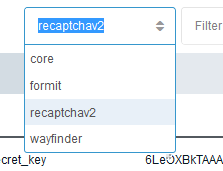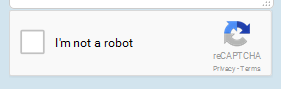Add ReCaptcha in Modx
How to add ReCaptcha in Modx and how to display into your formit. The Google ReCaptcha is so simple and easy to use in formit. Here the following steps to add ReCaptcha in Modx Formit.
- Download the ReCaptcha Package From Click Here or you can download it from modx store by clicking ” installer -> Download Packages -> Search ReCaptcha -> Click Download Button then install ReCaptcha.
- In formit form code on the top add this hook ” [[!FormIt? &hooks=`recaptchav2,email`]] “.
- At the bottom of formit form code where you want to display ReCaptcha add this code ” [[!recaptchav2_render]] and [[!+fi.error.recaptchav2_error]] “.
- Go to the System Settings and select ReCaptcha option and put the Api Secret key and Site key.
- Download the Api keys from ” https://www.google.com/recaptcha/admin “.
Hook: [[!FormIt? &hooks=`recaptchav2,email`]]
Display: [[!recaptchav2_render]] [[!+fi.error.recaptchav2_error]]
How to Resize Google ReCaptcha in Modx
For the resize of ReCaptcha you can use the class like this.
.g-recaptcha{
transform: scale(0.87);
transform-origin: 0px 0px 0px;
}